Start of work
Questions
Answers
How to become your client?
Fill in the fields of the Registration form and click Register.
What is hosting and how does it differ from a domain?
When creating a website, it's important to understand two main components: hosting and a domain name. While they work together to make your site accessible on the internet, they perform different functions.
Domain Name (Domain)
Definition: A domain name is the human-readable address of your website on the internet. It's what users type into the browser's address bar to reach your site.
Examples: www.example.com, www.yoursite.ru
Function: Serves as an address that directs users to your website.
Analogy: A domain name can be compared to the address of your house—it tells people where to find you.
You can register a domain name from your personal account or from the page https://www.smartape.net/domains by checking if the desired domain name is available and viewing the cost of domain services (Registration, Renewal, Transfer) in different domain zones.
Hosting
Definition: Hosting is a service for placing your website's files and data on a server connected to the internet.
Function: Provides round-the-clock access to your website's content for users by loading it whenever someone visits your domain name.
Types of Hosting:
(Note: The original text did not specify types of hosting here.)
Analogy: Hosting can be compared to the house itself where all your belongings (website files) are stored.
You can order the hosting service Unlimited Hosting 3.0 or Bitrix Hosting 3.0 by clicking "Order" or try a trial period for the services by clicking the "Try 14 days for free" button and following the recommendations (Fig.1).
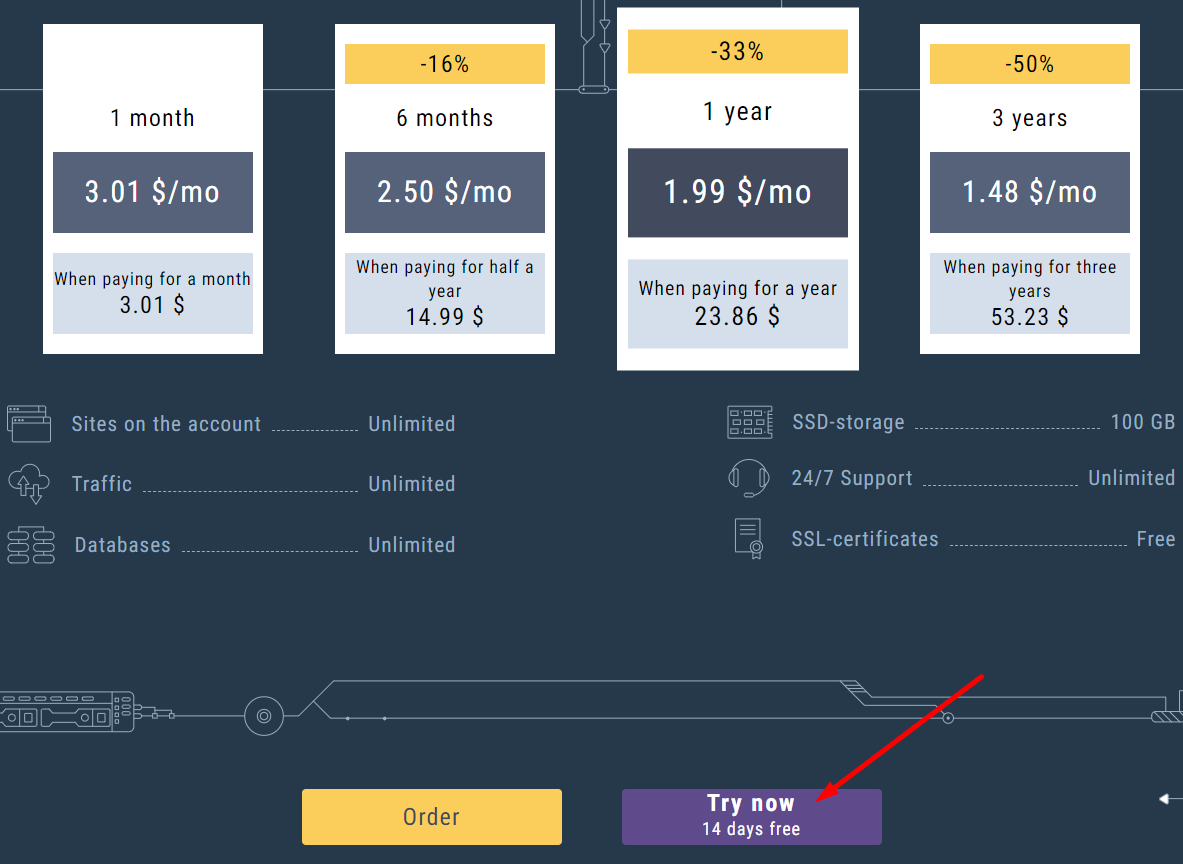
Fig.1
Key Differences
Purpose:
- Domain: Serves as the address to find your website.
- Hosting: Stores and provides your website's content to visitors.
Functionality:
- Domain: Without it, users wouldn't know how to find your website.
- Hosting: Without it, there would be no website to visit at that address.
Dependency:
- You can purchase a domain name without hosting (for example, to reserve it for future use).
- Hosting requires a domain name to make your website accessible under a recognizable address.
How They Work Together
When someone enters your domain name into a web browser:
- DNS Lookup: The browser sends a request to the Domain Name System (DNS) to find the IP address associated with that domain.
- Server Request: After finding the IP address, the request is directed to the hosting server where your website's files are stored.
- Content Delivery: The server responds by sending the website's content back to the user's browser, which then displays the site.
Conclusion
- Both Components Are Necessary: To have a full-fledged website that people can find and visit, you need both a domain name and hosting.
- Separate Services: These are separate services that you can order on our website.
- Setup: After purchasing a domain and hosting, you need to link the domain name with your hosting by setting up DNS so that they work together.
Understanding the difference between hosting and a domain will help you effectively create and manage your online presence, making your website accessible to a wide audience.
How do I log in to the hosting control panel?
- Follow the link
- Enter your username and password and click Sign in.
Error 404 Not Found
404 Not Found (404 Not found) is the HTTP response code of the server. The server has understood the request, but cannot find the requested data.
The 404 response is usually returned when the page has been moved or deleted, or the file name in the code and on the server does not match.
It means that the server itself has been found.
Error 403 Forbidden
403 Forbidden (403 Unavailable) is the HTTP response code of the server. The server understood the request, but it refuses to execute it because the client does not have the right to receive the requested resource.
1. Check the location of the site in FTP. The site files should be located in the www/site name/ folder, and if we are talking about a subdomain, then the path will be www/site name/subdomain/. Also make sure that there are files in the root folder of the site index.php either index.html (index.htm ).
2. If you need to use another (other) file(s) as an index, write them down.
- Go to the server control panel: Hosting→To the server.
- Go to Word Wide Web → WWW domains. All domain names will be displayed in the billing system,
- Select the domain where the error occurred, double-click on the name with the mouse.
- In the WWW Domain Parameters window that appears, in the Index Page item, you can change the name of the index files.
